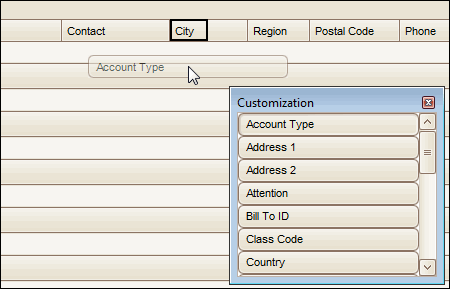Traverse Global v11.2 - Service Repair
Column Chooser
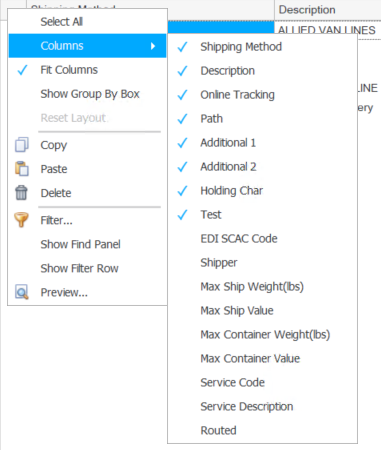
OR
Right-click on the title bar of the grid and select Column Chooser from the context menu.
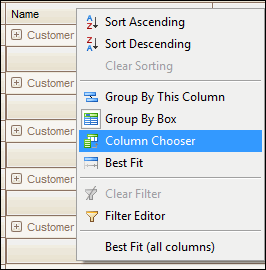
Then
Drag and drop columns from the Column Chooser onto the grid title bar.